In this video, we will be doing another "Why is it not working?" thanks to a question I get asked quite frequently. "How can I add other things to my Panel".
We will be adding some Particle System Properties to our Panel. We can easily find out how to do this by checking out the Info Window as we actually change the options manually. Once we know where the options or Properties live we can then reference them in our Panel and bring over as much or as little as we want.
Having your commonly used tools and properties at hand is not only easy to do but is a great way to speed up your workflow.
You can download the Basic Template here, or you can download the finished script here.
I hope you find this video helpful and as always thanks for reading!.
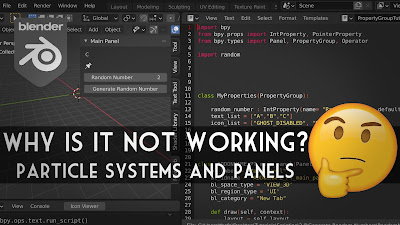
No comments:
Post a Comment